Migrating From Legacy Server
If you are running a legacy version of npm Enterprise (prior to npm Enterprise running on Docker) you can follow the following steps to migrate your data to a new installation:
- Provision the new server, following a tutorial for one of npm Enterprise's supported platforms.
Once the new server is provisioned (and you've tested that it's handling publishes and installations appropriately) stop the appliance using the admin panel running on
:8800.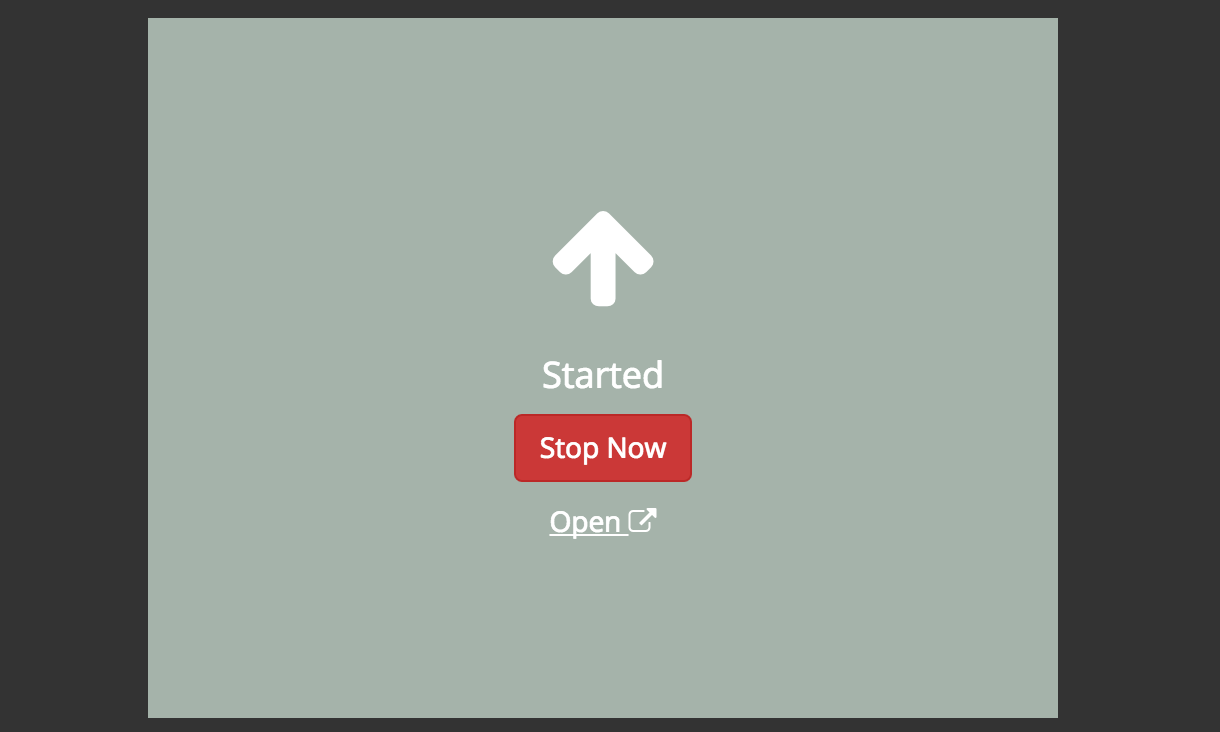
Copy the packages folder form the old npm Enterprise server to the new server:
copy
/etc/npme/packageson old, to/var/lib/npme/packageson new.Copy the CouchDB database files form the old npm Enterprise server to the new server:
copy
/etc/npme/couchdbon old, to/var/lib/npme/couchdbon new.
_Note: /var/lib/npme/packages, and /var/lib/npme/couchdb are the default locations
on the npm Enterprise server, you may have changed these in the admin console.
- Start the new npm Enterprise server, using the admin console running on
:8800. - Test publishing and installing (your old packages should now be available on the new npm Enterprise server).